| Install Apache2 to Configure HTTP Server. | |
| [1] | Install Apache2. |
| root@barneo:~#
apt -y install apache2 |
| [2] | Configure Apache2. |
| root@barneo:~#
vi /etc/apache2/conf-enabled/security.conf # line 25 : change
Prod root@barneo:~# vi /etc/apache2/mods-enabled/dir.conf # line 2 : add file name that it can access only with directory’s name
index.html index.htm root@barneo:~# vi /etc/apache2/apache2.conf # line 70 : add to specify server name
root@barneo:~# vi /etc/apache2/sites-enabled/000-default.conf # line 11 : change to webmaster’s email
baris@demirtas.gen.tr root@barneo:~# systemctl restart apache2 |
| [3] | Access to [http://(your server’s hostname or IP address)/] with web browser. That’s OK if following page is shown. (default page) |
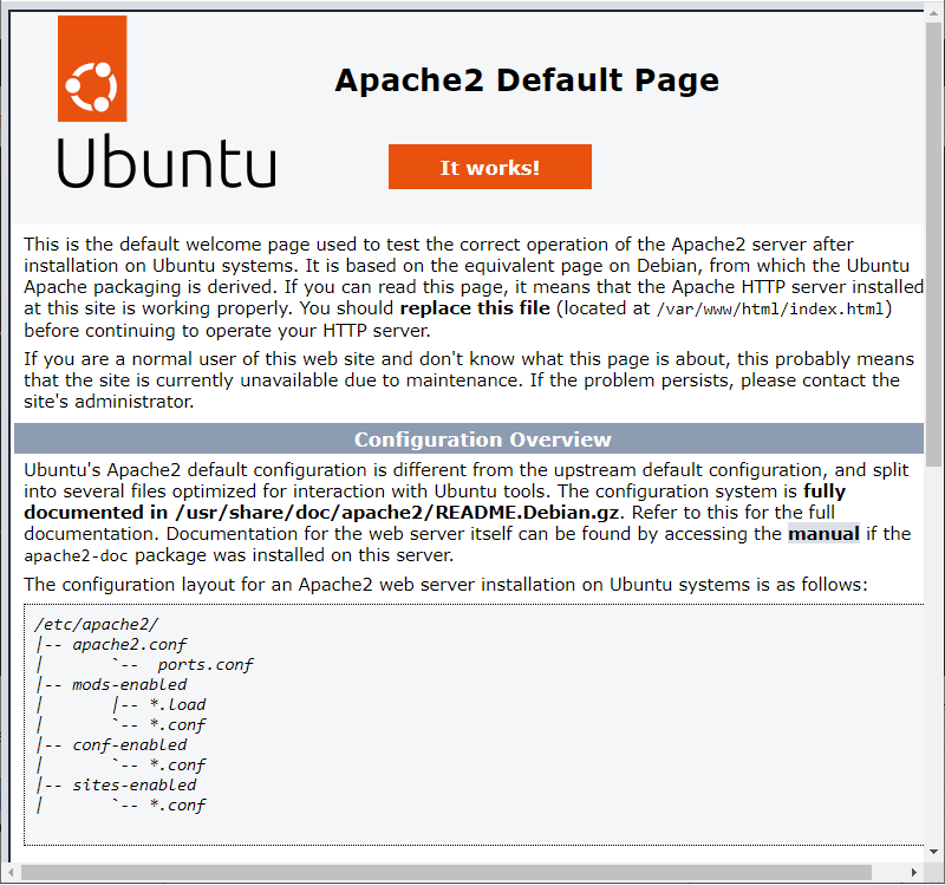 |
Barış Demirtaş
Ağustos 2022

No responses yet