Configure Windows Server Failover Clustering (WSFC).
This example is based on the environment like follows.
Prepare 2 Nodes for clustering and they are in Active Directory domain (AD is not mandatory requirements).
Furthermore, they have 2 shared storages for clustering, for Data and for Quorum.
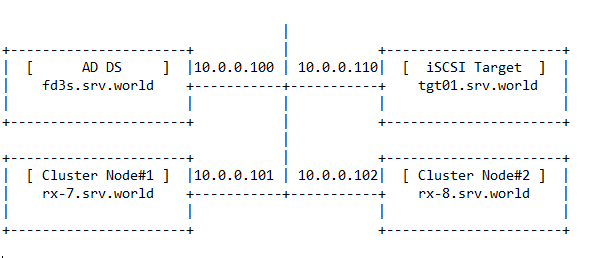
[1] Install and Configure AD DS in your local network, refer to here.
[2] Join in the AD Domain on All Nodes.
[3] On CUI Installation, run PowerShell and Set like follows.
Configure on all Cluster Nodes.
(on this example, they are [rx-7.srv.world] and [rx-8.srv.world])

Install-WindowsFeature Failover-Clustering -IncludeManagementTools
Restart-Computer -Force
Barış Demirtaş
21 Ocak 2021

No responses yet