Configure Windows Server Failover Clustering (WSFC).
This example is based on the environment like follows.
Prepare 2 Nodes for clustering and they are in Active Directory domain (AD is not mandatory requirements).
Furthermore, they have 2 shared storages for clustering, for Data and for Quorum.
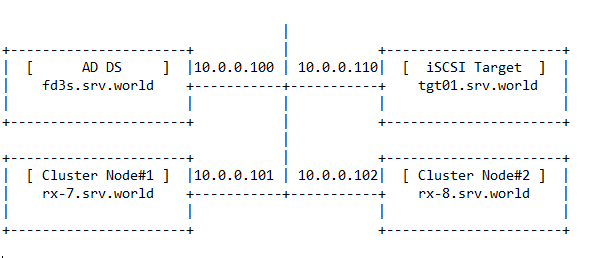
[1] Install and Configure AD DS in your local network, refer to here.
[2] Join in the AD Domain on All Nodes.
[3] On CUI Installation, run PowerShell and Set like follows.
Configure on all Cluster Nodes.
(on this example, they are [rx-7.srv.world] and [rx-8.srv.world])
[4] Run [Server Manager] and click [Add roles and features].
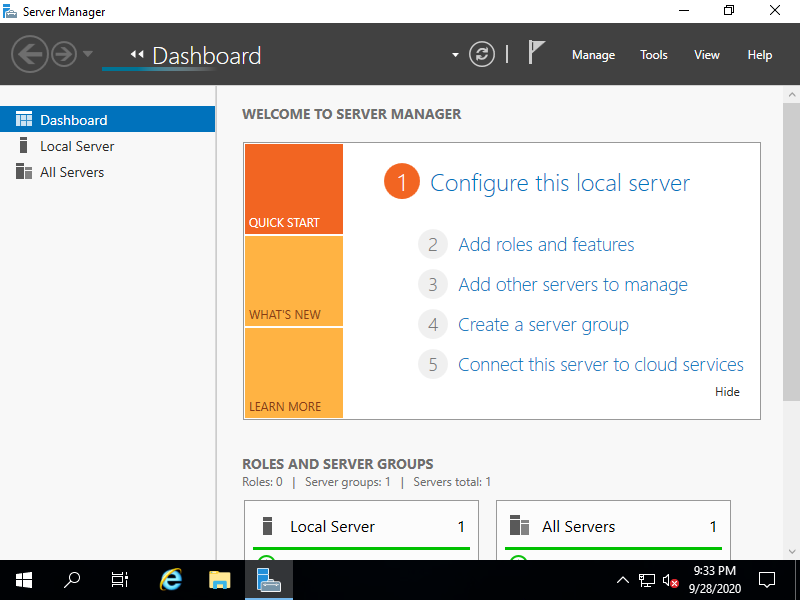
[5] Click [Next] button.
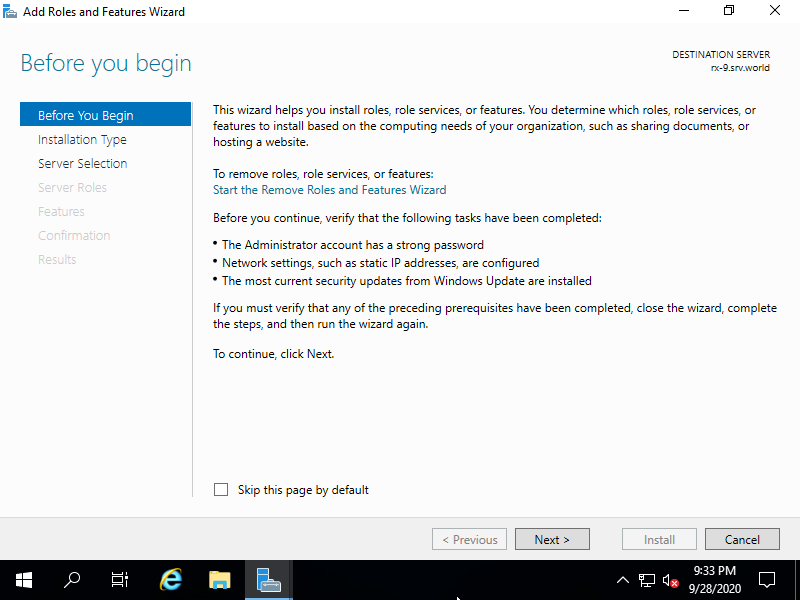
[6] Select [Role-based or feature-based installation].
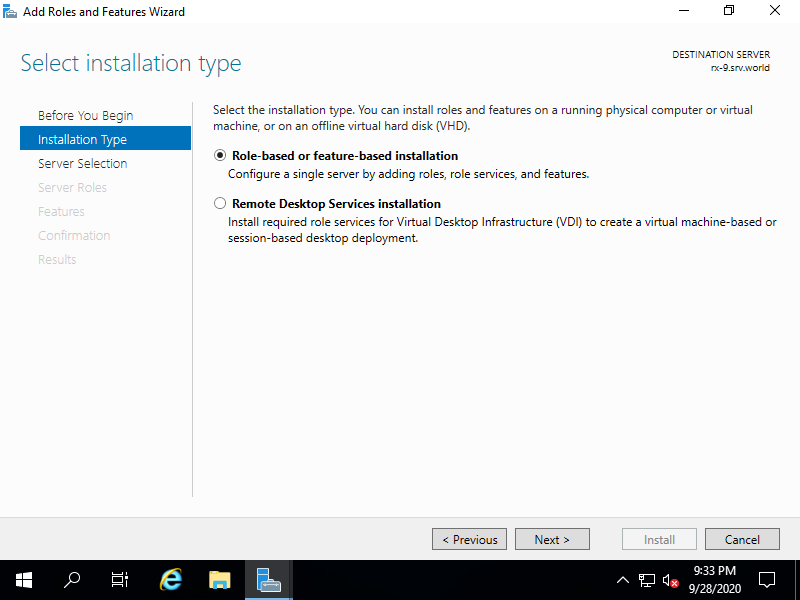
[7] Select a Host which you’d like to add services.
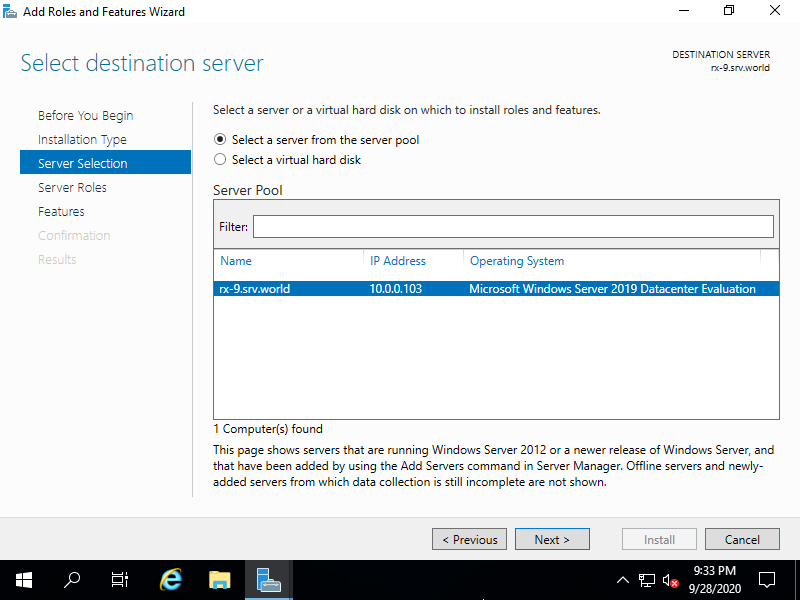
[8] Click [Next] button.
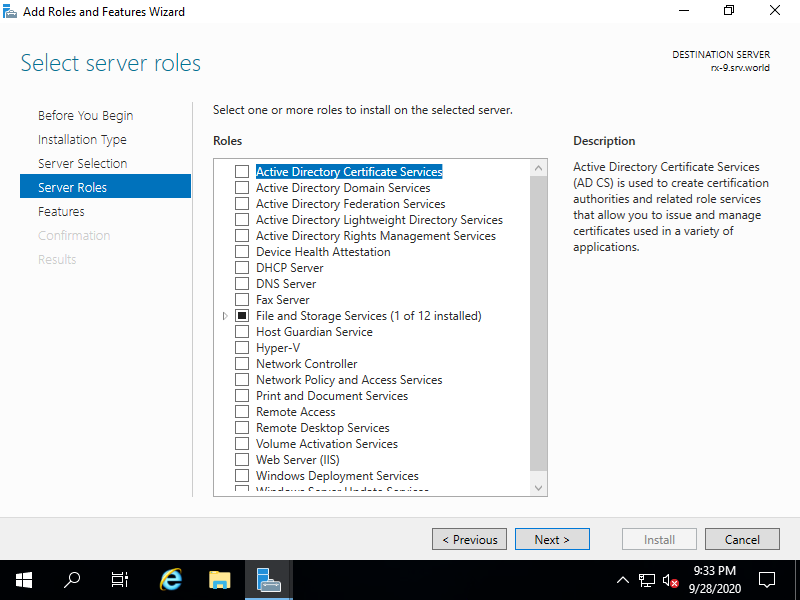
[9] Check a box [Failover Clustering].
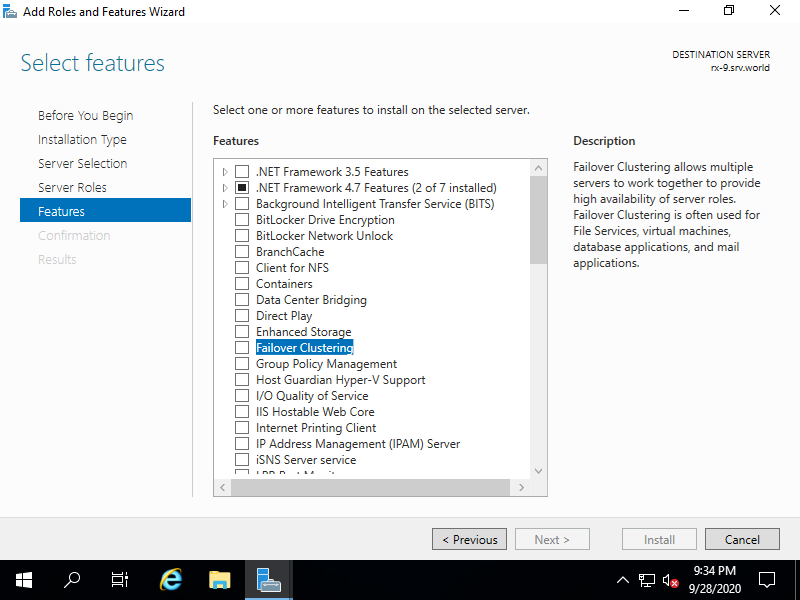
[10] Addtional features are required to add. Click [Add Features] button and then Click [Next] button. However, administration tools are not required on all Nodes in Cluster, so you can cancel it if you already installed on another node.
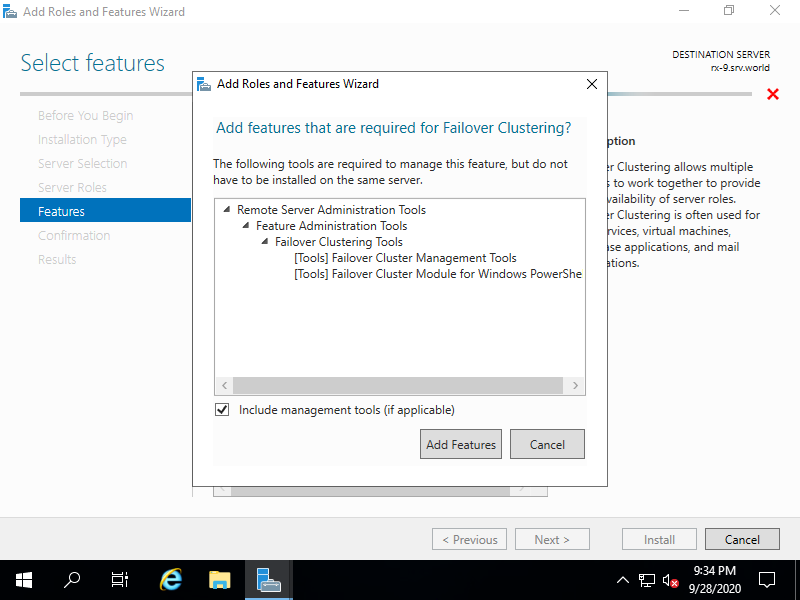
[11] Click [Install] button.
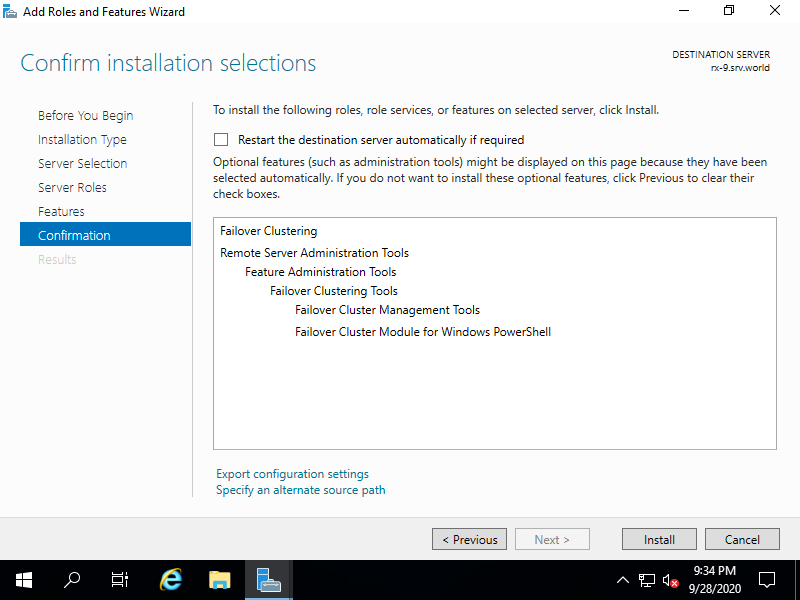
[12] After finishing Installation, click [Close] button and restart the computer.
Barış Demirtaş
21 Ocak 2021

No responses yet